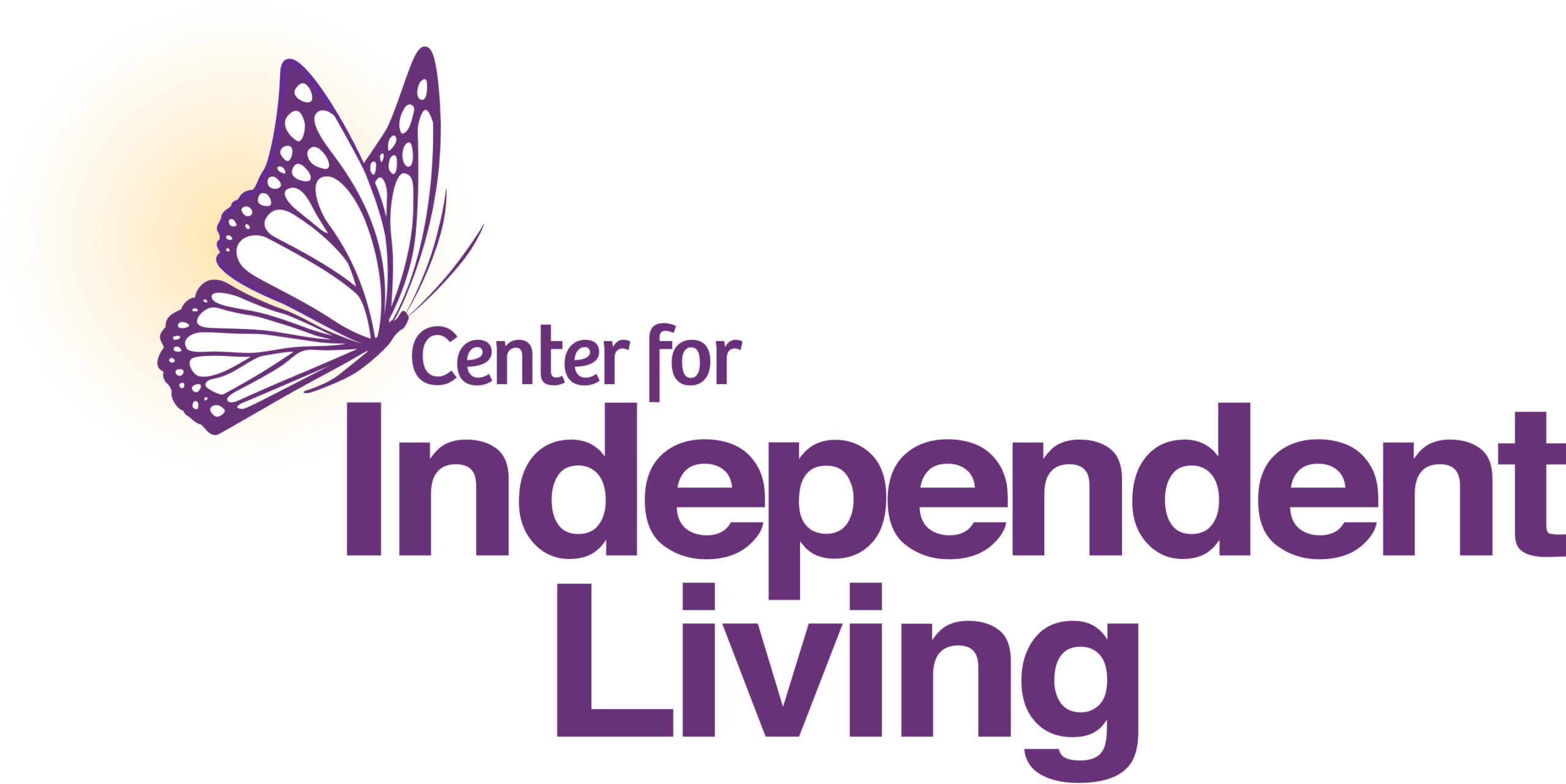Group Meetings via Zoom
CILSCPA is hosting online Support and Fellowship Group Meetings via ZOOM.
These meetings are a great opportunity to connect with others. Interested in participating? Please feel free to message us here on Facebook or call in for the schedule. 814-949-1905
Virtual Recovery Programs
Substance Abuse and Mental Health Services Administration: www.samhsa.gov/coronavirus
Alcoholics Anonymous: www.aa-intergroup.org/
Narcotics Anonymous: www.na.org/meetingsearch/
National VOAD, an association of organizations that mitigate and alleviate the impact of disasters, provides a forum promoting cooperation, communication, coordination and collaboration; and fosters more effective delivery of services to communities affected by disaster.
www.nvoad.org
Food & Nutrition
The Supplemental Nutrition Assistance Program (SNAP), Community Food Banks and Pantries and the School Meals program help you and your family buy food and receive nutritious free or reduced-price school meals.
The Disaster Distress Helpline
1-800-985-5990, is a 24/7, 365-day-a-year, national hotline dedicated to providing immediate crisis counseling for people who are experiencing emotional distress related to any natural or human-caused disaster. This toll-free, multilingual, and confidential crisis support service is available to all residents in the United States and its territories. Stress, anxiety, and other depression-like symptoms are common reactions after a disaster. Call 1-800-985-5990 or text TalkWithUs to 66746 to connect with a trained crisis counselor.
www.samhsa.gov/find-help/disaster-distress-helpline
TECHNOLOGY FOR CONNECTING AND HAVING ONLINE MEETINGS
Zoom provides a great way for all staff to electronically check-in and share challenges, ideas, information, and resources. Some CILs are also checking in with consumers served within the last year to ask them what they need, what their situation is, and suggest resources. Zoom is also excellent for teaching an IL skills or other class, or holding a peer support group. A free Zoom version times out after 40 minutes. Consider purchasing a Zoom license for longer video and audio conferencing. Tech Soup offers a Zoom discount. Search for Zoom how-to training on YouTube.
Skype is a free app that works well for both one-on-one and group (up to 50 people) video and audio calls. It works via mobile, PC, Xbox and Alexa. There is a small charge to call phones or use SMS messages with either pay-as-you-go or subscriptions. A comparison of Zoom versus Skype is at: https://protect2.fireeye.com/url?k=59c38f5a-0597a671-59c3be65-0cc47a6d17cc-e97ff70c285fbb92&u=https://www.dgicommunications.com/zoom-vs-skype/.
The Discord App is a good way to connect employees through voice, video, and text. Although it’s a gaming platform, it is free, and simple and smooth to use and set up. Once it is downloaded, anyone can post, ask questions, make requests, and share resource information. There is the option for both group and individual voice or video calls.
Google Meet is Google’s video conferencing service that connects up to 25 people. Higher paid membership increases that number to 50 or 100. You need a paid G Suite account in order to set up and start Google Meet video conferences, but anyone with a standard Google account can join and participate in a session.
Google Hangouts is free and works well for individual or group meetings, up to 100 people.
GotoMeetings can host meetings with up to 250 participants. There is a 14-day free trial with plans currently starting at $12.00 monthly. Other ideas for remote work can be found at https://www.gotomeeting.com/work-remote.